Serverless Vs Containers: Which Is Right For Your Cloud App?: Complete Guide, Features and Details
Choosing the right architecture for your cloud applications can feel like navigating a complex maze. Two popular options, serverless computing and containers, offer distinct advantages and cater to different needs. Understanding the nuances of each approach is crucial to making an informed decision that aligns with your application’s requirements, development workflows, and overall business goals. This guide delves into the core features, benefits, and drawbacks of both serverless and containers, providing a comprehensive overview to help you determine the best fit for your cloud app.
Serverless computing, often referred to as Function-as-a-Service (FaaS), abstracts away the underlying infrastructure, allowing developers to focus solely on writing code. With serverless, you deploy individual functions that are triggered by events, such as HTTP requests, database updates, or scheduled tasks. The cloud provider automatically manages the scaling, provisioning, and maintenance of the servers, freeing you from operational overhead. This model is ideal for event-driven applications, APIs, and background processing tasks.
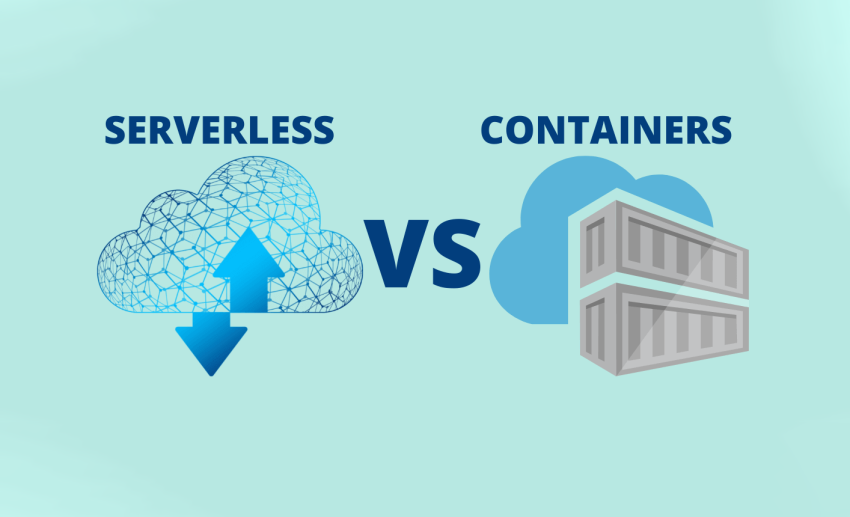
Containers, on the other hand, provide a lightweight and portable way to package and run applications. They encapsulate all the necessary dependencies, libraries, and configurations into a single unit, ensuring consistent execution across different environments. Containerization enables you to deploy applications on various platforms, including on-premises servers, cloud instances, and container orchestration platforms like Kubernetes. This approach offers greater control over the underlying infrastructure and is well-suited for microservices architectures, legacy applications, and applications with complex dependencies.
Serverless Computing: The No-Ops Revolution
Serverless computing represents a paradigm shift in application development, where developers focus on writing code without worrying about the underlying infrastructure. The cloud provider handles all the operational aspects, such as server provisioning, scaling, and maintenance. This allows developers to concentrate on building features and delivering value to their users.
Key Features of Serverless Computing
Serverless architectures are defined by several key characteristics:
- Automatic Scaling: The cloud provider automatically scales the resources based on demand, ensuring optimal performance without manual intervention.
- Pay-per-Use Billing: You only pay for the compute time your functions consume, making it a cost-effective option for applications with variable workloads.
- Event-Driven Architecture: Functions are triggered by events, such as HTTP requests, database updates, or messages from a queue.
- No Server Management: The cloud provider handles all the server management tasks, freeing developers from operational overhead.
Benefits of Serverless Computing
Adopting a serverless approach offers several advantages:
- Reduced Operational Overhead: Developers can focus on writing code and delivering features without managing servers.
- Improved Scalability: Applications can automatically scale to handle varying workloads, ensuring optimal performance.
- Cost Optimization: Pay-per-use billing can significantly reduce costs, especially for applications with intermittent usage.
- Faster Time to Market: Developers can deploy applications more quickly and easily, accelerating the development cycle.
Drawbacks of Serverless Computing
While serverless offers many benefits, it also has some limitations:
- Cold Starts: The first time a function is invoked after a period of inactivity, it may experience a “cold start,” which can introduce latency.
- Vendor Lock-in: Serverless platforms are often proprietary, which can lead to vendor lock-in.
- Debugging and Monitoring: Debugging and monitoring serverless applications can be more challenging than traditional applications.
- Limited Control: Developers have less control over the underlying infrastructure, which can be a concern for some applications.
Containers: The Portable Application Package
Containers provide a lightweight and portable way to package and run applications. They encapsulate all the necessary dependencies, libraries, and configurations into a single unit, ensuring consistent execution across different environments. Containerization enables you to deploy applications on various platforms, including on-premises servers, cloud instances, and container orchestration platforms like Kubernetes.
Key Features of Containers
Containers are characterized by the following features:
- Isolation: Containers provide process and resource isolation, preventing applications from interfering with each other.
- Portability: Containers can be easily moved between different environments, ensuring consistent execution.
- Lightweight: Containers share the host operating system kernel, making them more lightweight than virtual machines.
- Reproducibility: Containers ensure that applications run consistently across different environments, eliminating the “it works on my machine” problem.
Benefits of Containers
Using containers offers several advantages:
- Improved Resource Utilization: Containers allow you to pack more applications onto a single server, improving resource utilization.
- Simplified Deployment: Containers simplify the deployment process by packaging all the necessary dependencies into a single unit.
- Increased Agility: Containers enable you to quickly deploy and scale applications, increasing agility.
- Microservices Architecture: Containers are well-suited for microservices architectures, allowing you to break down applications into smaller, independent services.
Drawbacks of Containers
While containers offer many benefits, they also have some limitations:
- Management Complexity: Managing containers at scale can be complex, requiring container orchestration platforms like Kubernetes.
- Security Concerns: Containers can introduce security vulnerabilities if not properly configured and managed.
- Learning Curve: Learning how to use containers and container orchestration platforms can require a significant investment of time and effort.
- Resource Overhead: While lightweight, containers still consume some resources, such as CPU and memory.
Serverless vs. Containers: A Head-to-Head Comparison
To help you make an informed decision, let’s compare serverless and containers across several key dimensions:
Development and Deployment
Serverless: Simplifies development and deployment by abstracting away the underlying infrastructure. Developers focus on writing code, and the cloud provider handles the rest. Deployment is typically faster and easier compared to containers.
Containers: Requires more configuration and management effort. Developers need to define the container image, manage dependencies, and configure the deployment environment. However, containers offer greater flexibility and control over the deployment process.
Scalability and Performance
Serverless: Automatically scales based on demand, ensuring optimal performance. However, cold starts can introduce latency for infrequently used functions.
Containers: Requires manual configuration for scaling. Container orchestration platforms like Kubernetes can automate the scaling process, but it requires additional setup and management. Performance is generally predictable, but resource utilization needs to be carefully monitored.
Cost
Serverless: Offers pay-per-use billing, which can be cost-effective for applications with variable workloads. However, costs can be higher for applications with constant high traffic.
Containers: Requires paying for the underlying infrastructure, regardless of usage. However, containers can be more cost-effective for applications with constant high traffic, as you have more control over resource utilization.
Operations
Serverless: Significantly reduces operational overhead, as the cloud provider handles all the server management tasks.
Containers: Requires more operational effort, as you need to manage the container runtime, orchestration platform, and underlying infrastructure.
Use Cases
Serverless: Ideal for event-driven applications, APIs, background processing tasks, and applications with variable workloads.
Containers: Well-suited for microservices architectures, legacy applications, applications with complex dependencies, and applications that require greater control over the underlying infrastructure.
Choosing the Right Approach: Factors to Consider
Selecting between serverless and containers depends on your specific needs and priorities. Consider the following factors when making your decision:
Application Requirements
Analyze your application’s requirements, including scalability, performance, security, and dependencies. If your application is event-driven and requires automatic scaling, serverless may be a good fit. If your application has complex dependencies or requires greater control over the underlying infrastructure, containers may be a better choice.
Development Team Skills
Assess your development team’s skills and experience. If your team is familiar with containerization and container orchestration platforms, containers may be easier to adopt. If your team wants to focus solely on writing code and avoid managing infrastructure, serverless may be a better option. For more information, you can refer to Cloud Computing as an additional resource.
Budget
Consider your budget and cost constraints. Serverless offers pay-per-use billing, which can be cost-effective for applications with variable workloads. Containers require paying for the underlying infrastructure, regardless of usage. Evaluate the cost implications of each approach based on your application’s expected traffic and resource consumption.
Long-Term Strategy
Think about your long-term strategy and how each approach aligns with your overall business goals. Serverless can accelerate development and reduce operational overhead, allowing you to focus on innovation. Containers provide greater flexibility and control, which can be important for certain applications and regulatory requirements.
Conclusion: A Hybrid Approach?
In many cases, the best approach may be a hybrid one, combining the strengths of both serverless and containers. You can use serverless for event-driven functions and APIs, while using containers for microservices and applications with complex dependencies. This allows you to optimize your architecture for performance, cost, and operational efficiency.
Ultimately, the choice between serverless and containers depends on your specific needs and priorities. By carefully considering the factors outlined in this guide, you can make an informed decision that aligns with your application’s requirements and business goals. Remember to continuously evaluate your architecture and adapt your approach as your needs evolve.
Frequently Asked Questions (FAQ) about Serverless vs Containers: Which Is Right for Your Cloud App?
When should I choose serverless architecture over containers for deploying my cloud application, considering factors like cost and scalability?
Serverless is generally a better choice when you need extreme scalability, event-driven architectures, and cost optimization for workloads with unpredictable or intermittent usage. If your application has a spiky traffic pattern or consists of many independent, short-lived functions, serverless platforms like AWS Lambda or Azure Functions can automatically scale resources up and down, and you only pay for the compute time you actually consume. This can lead to significant cost savings compared to containers, where you typically pay for the instance even when it’s idle. However, serverless can introduce cold starts and vendor lock-in, so consider these tradeoffs. For applications requiring consistent performance and long-running processes, containers might be more suitable.
What are the key differences between serverless computing and containerization, particularly concerning management overhead and operational complexity for cloud applications?
The main difference lies in the level of infrastructure management you handle. With containers (like Docker), you are responsible for managing the underlying operating system, runtime environment, and scaling of the container orchestration platform (like Kubernetes). Serverless, on the other hand, abstracts away most of this infrastructure management. The cloud provider manages the servers, operating systems, and scaling, allowing you to focus solely on writing and deploying your application code. This significantly reduces operational complexity. However, this abstraction comes at the cost of less control over the environment. You are limited by the provider’s configurations and available resources. Therefore, serverless simplifies operations but might limit customization compared to containers.
How does the choice between serverless and containers impact application portability and vendor lock-in when deploying cloud applications across different cloud providers?
Containers generally offer better portability than serverless. Because containers are standardized using technologies like Docker, you can package your application and its dependencies into a container image and run it on any platform that supports container orchestration, such as Kubernetes, regardless of the cloud provider. This reduces vendor lock-in. Serverless, however, is often tied to specific cloud provider services (e.g., AWS Lambda, Azure Functions, Google Cloud Functions). While there are some open-source serverless frameworks, they don’t offer the same level of portability as containers. Migrating a serverless application from one provider to another may require significant code changes and architectural adjustments. Therefore, if portability is a critical requirement, containers are generally a safer choice.






