AWS Vs Azure Vs Google Cloud: Which One Pays Off More?: Complete Guide, Features and Details
In today’s rapidly evolving digital landscape, businesses of all sizes are increasingly turning to cloud computing to drive innovation, improve efficiency, and reduce costs. Amazon Web Services (AWS), Microsoft Azure, and Google Cloud Platform (GCP) are the three dominant players in this market, each offering a vast array of services and capabilities. Choosing the right cloud provider can be a daunting task, as each platform has its strengths and weaknesses. The decision hinges on a variety of factors, including your organization’s specific needs, technical expertise, budget constraints, and long-term strategic goals. This guide aims to provide a comprehensive comparison of AWS, Azure, and GCP, helping you make an informed decision about which platform pays off more for your business.
This isn’t just about comparing prices; it’s about understanding the total cost of ownership (TCO), which includes factors like compute resources, storage, networking, databases, security, and the expertise required to manage these services. Furthermore, the optimal cloud platform isn’t necessarily the cheapest one. The best choice is the one that aligns most closely with your organization’s specific requirements and provides the best value for your investment. This guide will delve into the key features, pricing models, strengths, and weaknesses of each platform, enabling you to assess which one offers the best return on investment for your unique circumstances.
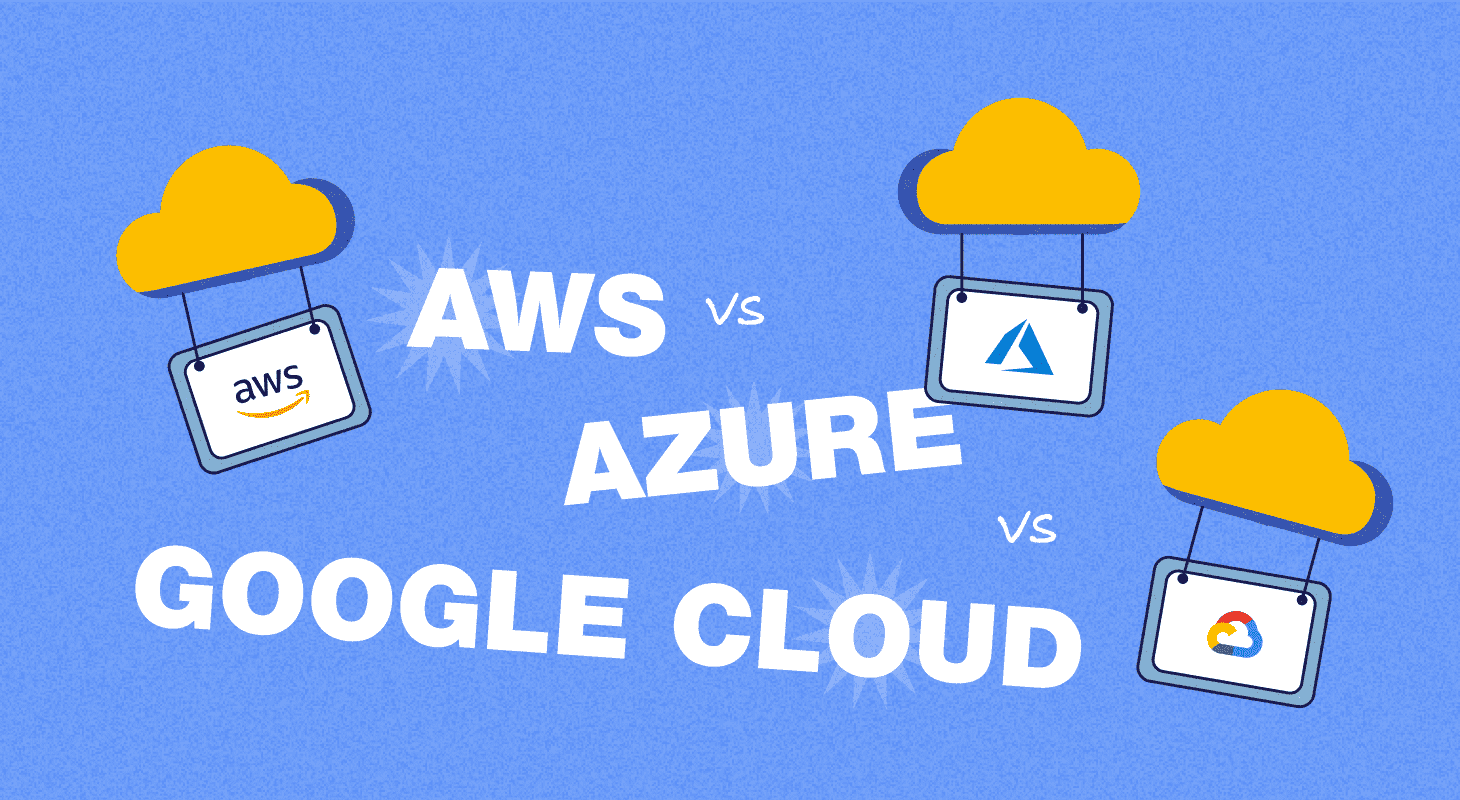
We’ll explore the core services offered by each provider, including compute, storage, databases, networking, and machine learning, highlighting the key differentiators and use cases for each. We’ll also examine the pricing models and cost optimization strategies that can help you minimize your cloud spending. Finally, we’ll discuss the strengths and weaknesses of each platform in terms of security, compliance, and support, providing you with a holistic view of the factors that can impact your cloud journey. By the end of this guide, you’ll have a clearer understanding of which cloud provider is the best fit for your organization and how to maximize the value of your cloud investment.
AWS Vs Azure Vs Google Cloud: Which One Pays Off More?: Complete Guide, Features and Details
Choosing the right cloud provider is a critical decision for any organization. AWS, Azure, and Google Cloud each offer a comprehensive suite of services, but their strengths, weaknesses, and pricing structures differ significantly. This guide provides a detailed comparison to help you determine which platform offers the best value for your business.
Overview of AWS, Azure, and Google Cloud
Amazon Web Services (AWS): Launched in 2006, AWS is the most mature and widely adopted cloud platform, offering a vast array of services, from compute and storage to databases, analytics, and machine learning. Its broad selection of services and mature ecosystem make it a popular choice for organizations of all sizes.
Microsoft Azure: Azure, launched in 2010, benefits from Microsoft’s extensive enterprise experience and strong integration with its existing products, such as Windows Server, SQL Server, and .NET. It’s a strong contender for organizations heavily invested in the Microsoft ecosystem.
Google Cloud Platform (GCP): GCP, launched in 2008, is known for its innovation in areas like data analytics, machine learning, and containerization (Kubernetes). Its strengths lie in its cutting-edge technologies and competitive pricing.
Core Services Comparison
The core services offered by each cloud provider are essential for building and running applications in the cloud. Understanding the nuances of each service is crucial for making the right choice.
Compute Services
AWS: Offers a wide range of compute options, including EC2 (Elastic Compute Cloud) for virtual machines, Lambda for serverless computing, and ECS (Elastic Container Service) and EKS (Elastic Kubernetes Service) for container orchestration. EC2 provides various instance types optimized for different workloads, while Lambda allows you to run code without managing servers. AWS also provides Fargate for serverless container execution.
Azure: Provides Virtual Machines, Azure Functions for serverless computing, and Azure Container Instances (ACI) and Azure Kubernetes Service (AKS) for container orchestration. Azure Virtual Machines offer a similar range of instance types as EC2, while Azure Functions provides a comparable serverless experience to AWS Lambda. Azure also benefits from tight integration with Windows Server.
GCP: Offers Compute Engine for virtual machines, Cloud Functions for serverless computing, and Google Kubernetes Engine (GKE) for container orchestration. GCP‘s Compute Engine is known for its sustained use discounts and custom machine types, offering more flexibility in resource allocation. Cloud Functions provides a similar serverless experience to AWS Lambda and Azure Functions. GCP pioneered Kubernetes, making GKE a mature and robust container orchestration platform. Modern businesses increasingly rely on digital infrastructure, Cloud Computing offering scalability and cost-effectiveness for various operations
.
Storage Services
AWS: Offers S3 (Simple Storage Service) for object storage, EBS (Elastic Block Storage) for block storage, and EFS (Elastic File System) for network file storage. S3 is a highly scalable and durable object storage service, while EBS provides persistent block storage for EC2 instances. EFS allows you to share files between multiple EC2 instances.
Azure: Provides Blob Storage for object storage, Azure Disk Storage for block storage, and Azure Files for network file storage. Azure Blob Storage is similar to S3, while Azure Disk Storage provides persistent block storage for Azure Virtual Machines. Azure Files offers a fully managed file share in the cloud.
GCP: Offers Cloud Storage for object storage, Persistent Disk for block storage, and Cloud Filestore for network file storage. Cloud Storage is similar to S3 and Azure Blob Storage, while Persistent Disk provides persistent block storage for Compute Engine instances. Cloud Filestore offers a high-performance file storage service.
Database Services
AWS: Offers a wide range of database services, including RDS (Relational Database Service) for managed relational databases, DynamoDB for NoSQL databases, and Aurora, a MySQL- and PostgreSQL-compatible relational database with improved performance and availability. AWS also offers Redshift for data warehousing and Neptune for graph databases.
Azure: Provides SQL Database for managed SQL Server databases, Cosmos DB for NoSQL databases, and Azure Database for MySQL, PostgreSQL, and MariaDB. Azure also offers Azure Synapse Analytics for data warehousing and Azure Cosmos DB for graph databases.
GCP: Offers Cloud SQL for managed MySQL, PostgreSQL, and SQL Server databases, Cloud Datastore and Cloud Firestore for NoSQL databases, and Cloud Spanner, a globally distributed, scalable, and consistent relational database. GCP also offers BigQuery for data warehousing and Cloud Bigtable for large-scale NoSQL databases.
Networking Services
AWS: Offers VPC (Virtual Private Cloud) for creating isolated networks, Direct Connect for establishing dedicated network connections, and Route 53 for DNS services. VPC allows you to create a private network within AWS, while Direct Connect provides a secure and reliable connection to your on-premises infrastructure. Route 53 offers a scalable and reliable DNS service.
Azure: Provides Virtual Network for creating isolated networks, ExpressRoute for establishing dedicated network connections, and Azure DNS for DNS services. Azure Virtual Network is similar to AWS VPC, while ExpressRoute provides a secure and reliable connection to your on-premises infrastructure. Azure DNS offers a scalable and reliable DNS service.
GCP: Offers Virtual Private Cloud (VPC) for creating isolated networks, Cloud Interconnect for establishing dedicated network connections, and Cloud DNS for DNS services. GCP VPC is similar to AWS VPC and Azure Virtual Network, while Cloud Interconnect provides a secure and reliable connection to your on-premises infrastructure. Cloud DNS offers a scalable and reliable DNS service.
Pricing Models and Cost Optimization
Understanding the pricing models of each cloud provider is crucial for managing your cloud spending effectively. Each provider offers different pricing options, including pay-as-you-go, reserved instances, and spot instances.
AWS Pricing
AWS offers a pay-as-you-go pricing model, allowing you to pay only for the resources you use. It also offers reserved instances, which provide significant discounts for long-term commitments, and spot instances, which offer deeply discounted prices for spare capacity. AWS also provides tools like AWS Cost Explorer and AWS Trusted Advisor to help you analyze and optimize your cloud spending.
Azure Pricing
Azure also offers a pay-as-you-go pricing model, along with reserved instances and spot VMs (called Low-Priority VMs). Azure Hybrid Benefit allows you to use your existing Windows Server and SQL Server licenses in the cloud, potentially reducing your costs. Azure Cost Management provides tools for analyzing and optimizing your cloud spending.
GCP Pricing
GCP offers a pay-as-you-go pricing model, sustained use discounts for long-term usage, and committed use discounts for long-term commitments. GCP also offers preemptible VMs, similar to AWS spot instances, which provide deeply discounted prices for spare capacity. Google Cloud Billing provides tools for analyzing and optimizing your cloud spending.
Cost Optimization Strategies
- Right-sizing instances: Choosing the appropriate instance size for your workload can significantly reduce your costs.
- Using reserved instances or committed use discounts: Committing to long-term usage can provide substantial discounts.
- Leveraging spot instances or preemptible VMs: Using spare capacity can significantly reduce your costs, but be prepared for interruptions.
- Automating resource management: Using tools to automatically scale resources up or down based on demand can optimize your spending.
- Monitoring and analyzing cloud spending: Regularly monitoring your cloud spending and identifying areas for optimization is crucial.
Security, Compliance, and Support
Security, compliance, and support are critical considerations when choosing a cloud provider. Each provider offers a range of security features, compliance certifications, and support options.
Security Features
All three providers offer robust security features, including encryption, identity and access management (IAM), and network security controls. AWS offers services like IAM, KMS (Key Management Service), and Shield for DDoS protection. Azure provides Azure Active Directory (Azure AD), Key Vault, and Azure Security Center. GCP offers Cloud IAM, Cloud KMS, and Cloud Armor for DDoS protection.
Compliance Certifications
AWS, Azure, and GCP all hold a wide range of compliance certifications, including SOC 2, HIPAA, and PCI DSS. The specific certifications offered by each provider may vary, so it’s important to choose a provider that meets your organization’s specific compliance requirements.
Support Options
AWS, Azure, and GCP all offer a range of support options, from basic support to premium support. The level of support you need will depend on your organization’s technical expertise and the criticality of your applications. AWS offers Basic, Developer, Business, and Enterprise support plans. Azure provides Basic, Developer, Standard, and Professional Direct support plans. GCP offers Basic, Standard, Enhanced, and Premium support plans.
Conclusion: Which One Pays Off More?
Ultimately, the “best” cloud provider depends on your organization’s specific needs and priorities. AWS is a good choice for organizations that need a wide range of services and a mature ecosystem. Azure is a strong contender for organizations heavily invested in the Microsoft ecosystem. GCP is a good choice for organizations that need cutting-edge technologies and competitive pricing.
Consider the following factors when making your decision:
- Your organization’s technical expertise: Choose a provider that aligns with your team’s existing skills.
- Your organization’s specific needs: Identify the services that are most important to your business.
- Your budget constraints: Compare the pricing models of each provider and choose the one that fits your budget.
- Your long-term strategic goals: Choose a provider that can scale with your business and support your future growth.
By carefully evaluating these factors, you can choose the cloud provider that offers the best value for your organization and helps you achieve your business goals.
Frequently Asked Questions (FAQ) about AWS vs Azure vs Google Cloud: Which One Pays Off More?
What are the key cost differences between AWS, Azure, and Google Cloud, and which cloud provider offers the best pricing for specific workloads like data analytics or web hosting?
The key cost differences between AWS, Azure, and Google Cloud stem from their pricing models, instance types, and available discounts. AWS offers a wide range of instance types and pricing options, including reserved instances and spot instances for cost optimization. Azure provides similar options with reserved VMs and Azure Hybrid Benefit for leveraging existing on-premises licenses. Google Cloud features sustained use discounts and preemptible VMs. For data analytics, Google Cloud‘s BigQuery often proves cost-effective, while AWS‘s Redshift and Azure‘s Synapse Analytics are competitive depending on usage patterns. For web hosting, shared hosting options on all three platforms are generally similar in price, but more complex architectures can see significant differences based on the chosen services and their configurations. Careful analysis and cost modeling are essential to determine the most cost-effective provider for specific workloads.
Considering long-term investment and total cost of ownership (TCO), what factors should I consider when evaluating the financial benefits of choosing AWS versus Azure versus Google Cloud for my business?
Evaluating the long-term financial benefits of AWS, Azure, and Google Cloud requires a comprehensive TCO analysis. This includes not only the direct costs of compute, storage, and networking but also indirect costs such as migration, training, and ongoing management. Consider the cost of your current infrastructure and the potential savings from reduced hardware maintenance and energy consumption by moving to the cloud. Assess the cost of hiring or training staff with the necessary cloud skills. Factor in the potential for increased agility and innovation, which can lead to revenue growth. Evaluate the lock-in risk associated with each provider and the cost of switching clouds if necessary. Also, consider the compliance requirements and security costs associated with each platform. A detailed TCO analysis, including these factors, will provide a clearer picture of which cloud provider offers the best long-term value for your business.
Beyond upfront costs, how do ongoing management, support, and hidden fees impact the overall cost-effectiveness of AWS, Azure, and Google Cloud, and how can I minimize these expenses?
Ongoing management, support, and hidden fees can significantly impact the overall cost-effectiveness of cloud platforms. AWS, Azure, and Google Cloud all offer different support tiers with varying prices. Monitoring and logging services, essential for maintaining application health and security, can incur unexpected costs if not properly configured. Data transfer fees, especially for egress (data leaving the cloud), are another potential source of surprise expenses. To minimize these expenses, implement robust monitoring and alerting systems to identify and address performance issues proactively. Optimize your data storage and transfer strategies to reduce unnecessary egress. Utilize cost management tools provided by each cloud provider to track spending and identify areas for optimization. Invest in training for your team to ensure they are proficient in managing cloud resources efficiently. Regularly review your cloud infrastructure and identify opportunities to consolidate resources or leverage more cost-effective services. Properly tagging resources aids in understanding cost allocation.






_0.png?w=768&resize=768,0&ssl=1)